How can I create a subscription?Updated a year ago
Follow the steps below to create a subscription:
- Navigate to the product page of the desired subscription item.
- On the product page:
- Choose the desired bag size, roast, and grind options.
- Select the Subscribe & Save option and choose the shipping interval from the drop-down menu. Choose a delivery interval from 1 week up to 16 weeks.
- Choose the quantity to suit your needs.
- Then click the Add To Cart button.
- Subscribe to as many coffees as you like by repeating the process above and adding these items to the cart.
- When you are ready to check out, click on the Checkout Now button from the shopping basket to complete checkout.
- In the checkout process, you will be asked to acknowledge that you are agreeing to a subscription that will renew at the price and frequency listed until it is canceled.
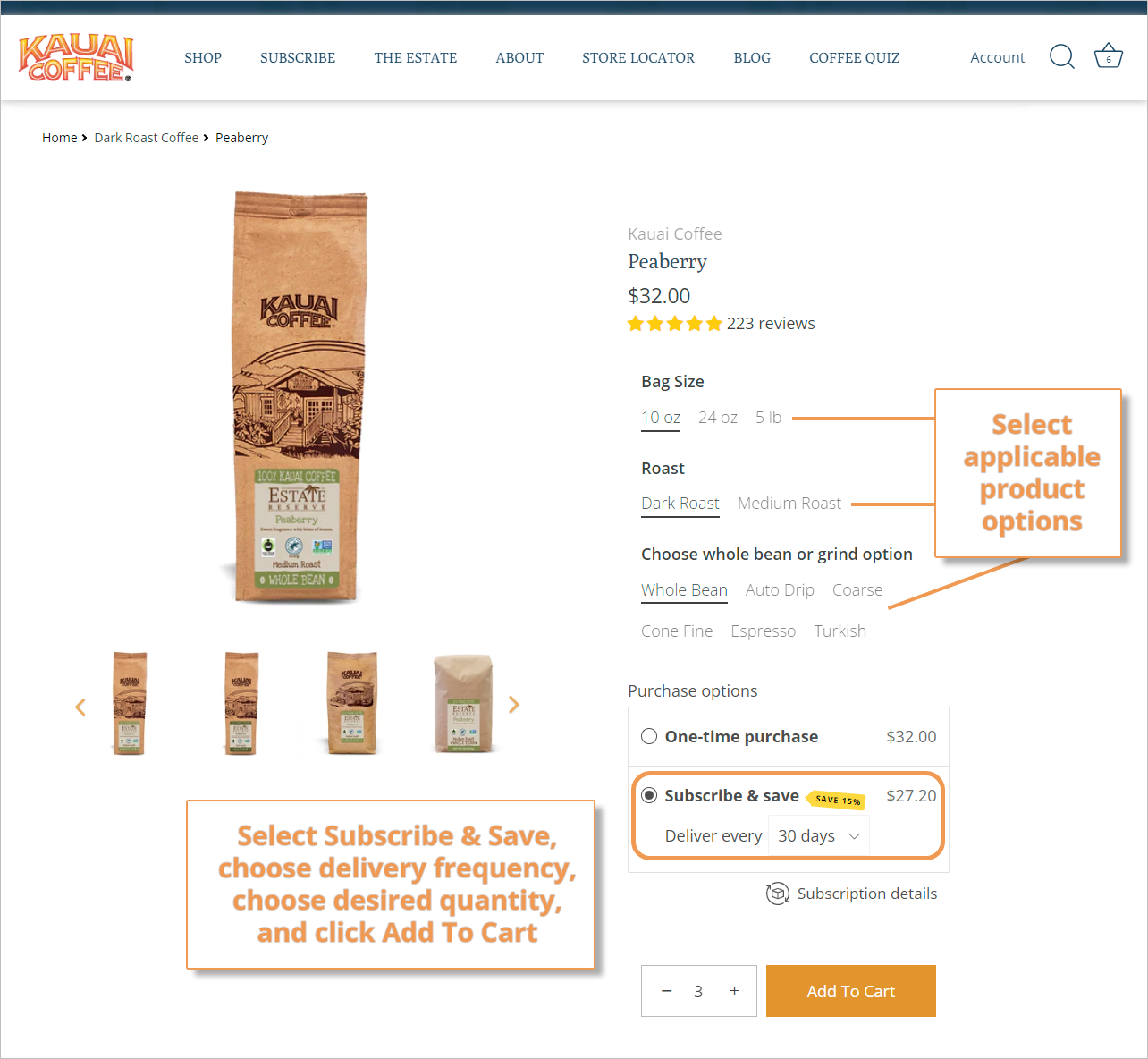
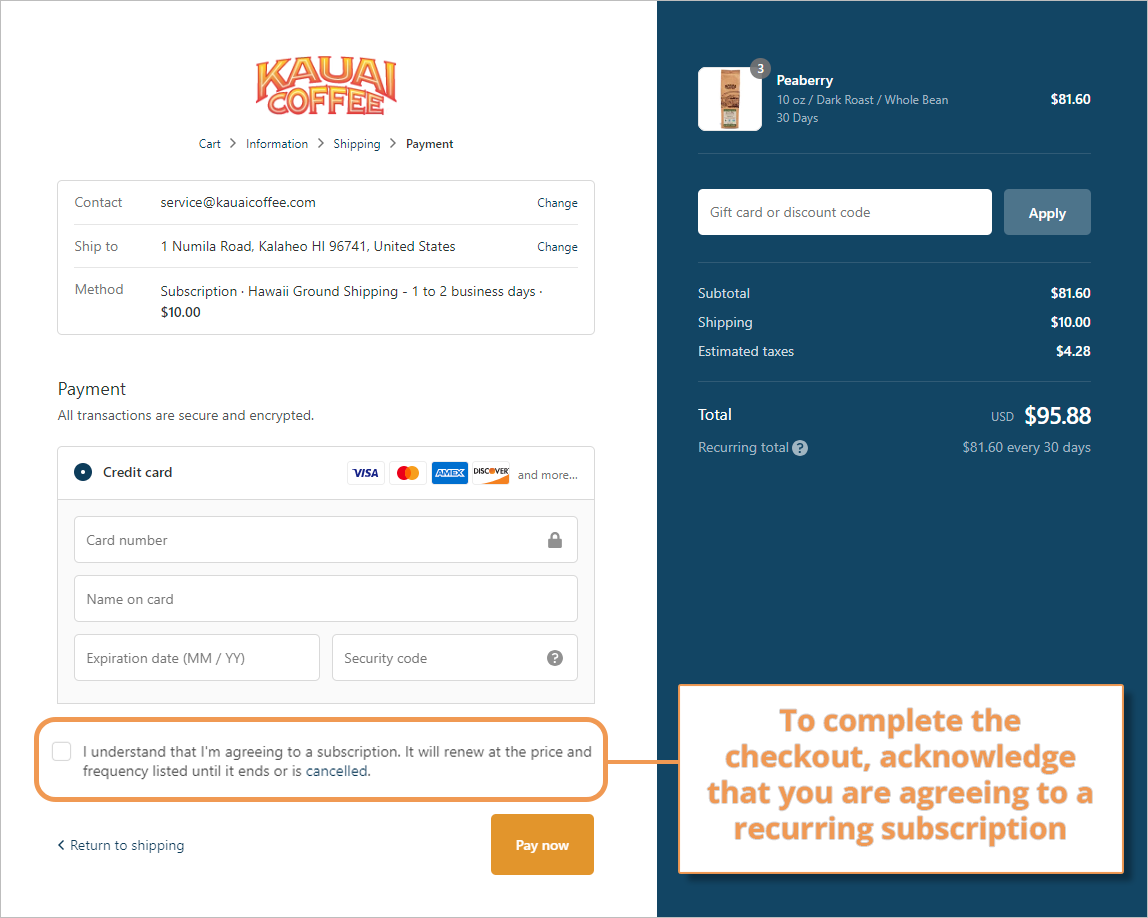
If you have any further questions or concerns about placing a subscription order, please don't hesitate to contact us through the online chat located at the bottom of this page.
