How can I see my rewards history?Updated 2 years ago
Log into your account.
- On desktops, laptops, and larger tablets, click on account and then log in with your email and password:
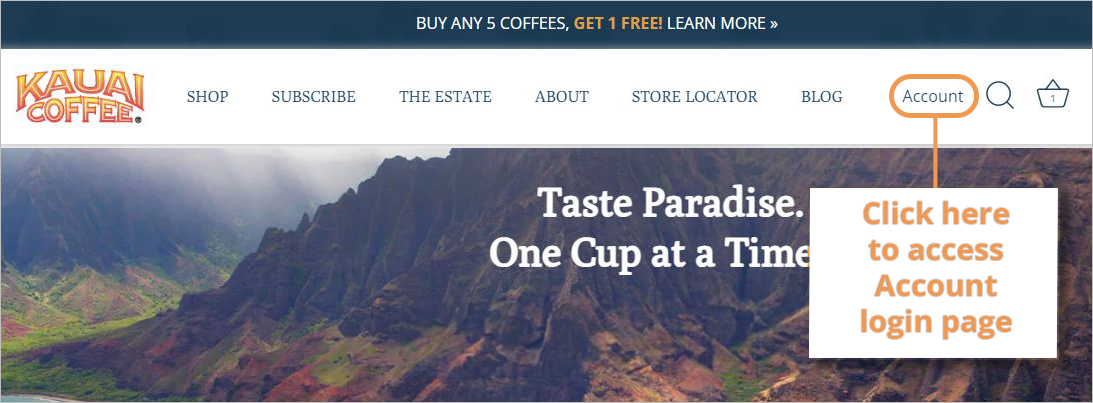
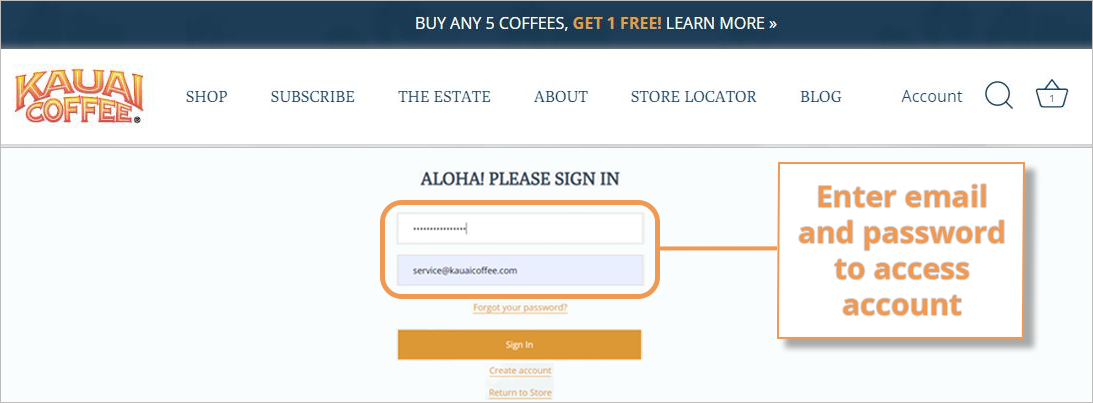
- On mobile and smaller tablets click on account and then login with email and password:
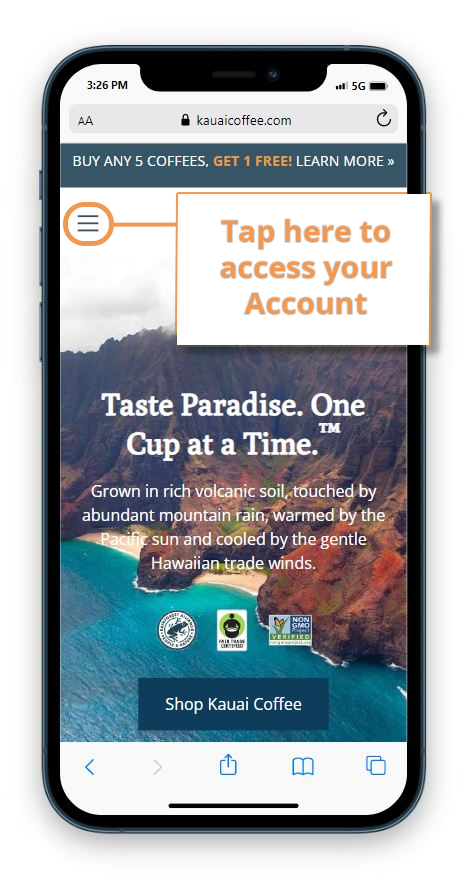 | 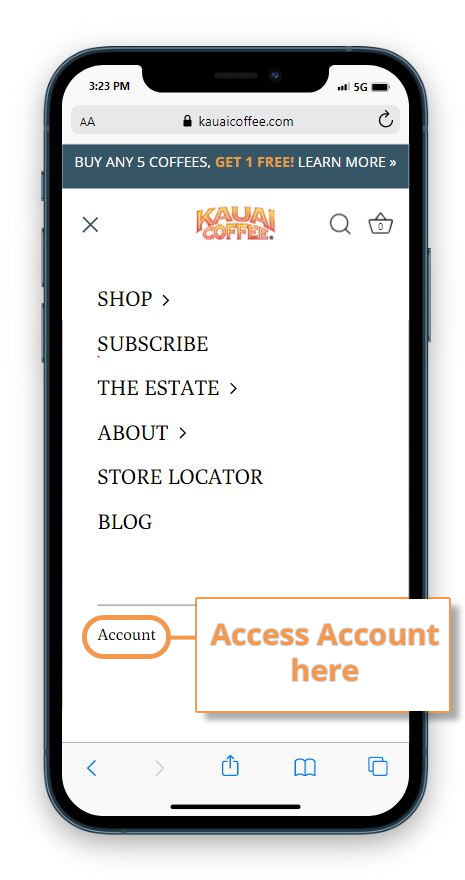 |  |
On the account page click Rewards History below the order summary.
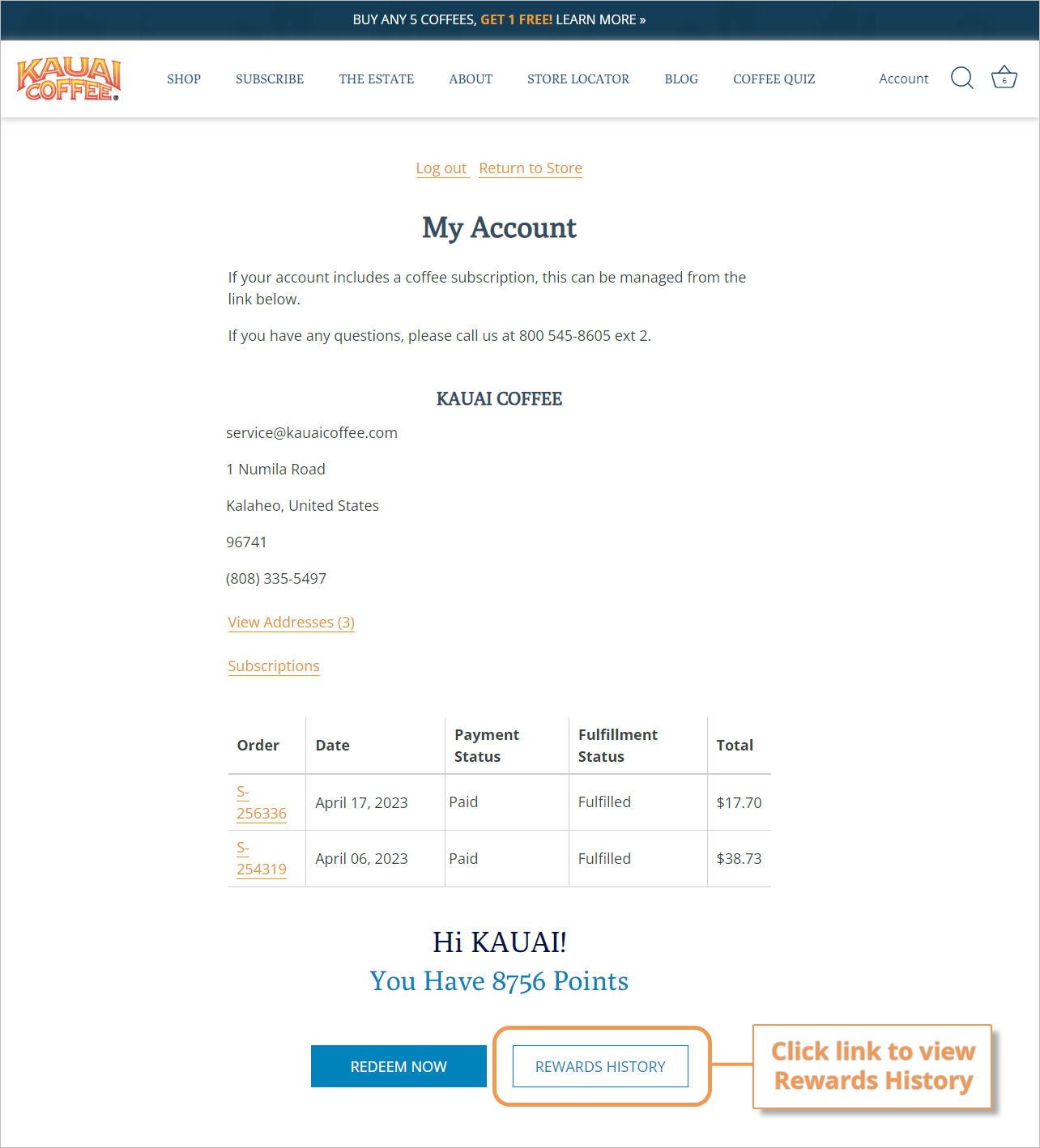
Your rewards history will display. This will include:
- Points earned from purchases.
- Birthday rewards
- Anniversary rewards
- Earning rewards for liking and following on social media, reading blog content, and placing an order for a recurring subscription.
- Ohana Perk Brewer and Roast Master levels annually receive a $20 off coupon. The coupon code can be copied and redeemed during checkout.
- In addition, all points redemptions will appear with a negative number. Points may be redeemed in increments of 1,000 points each.
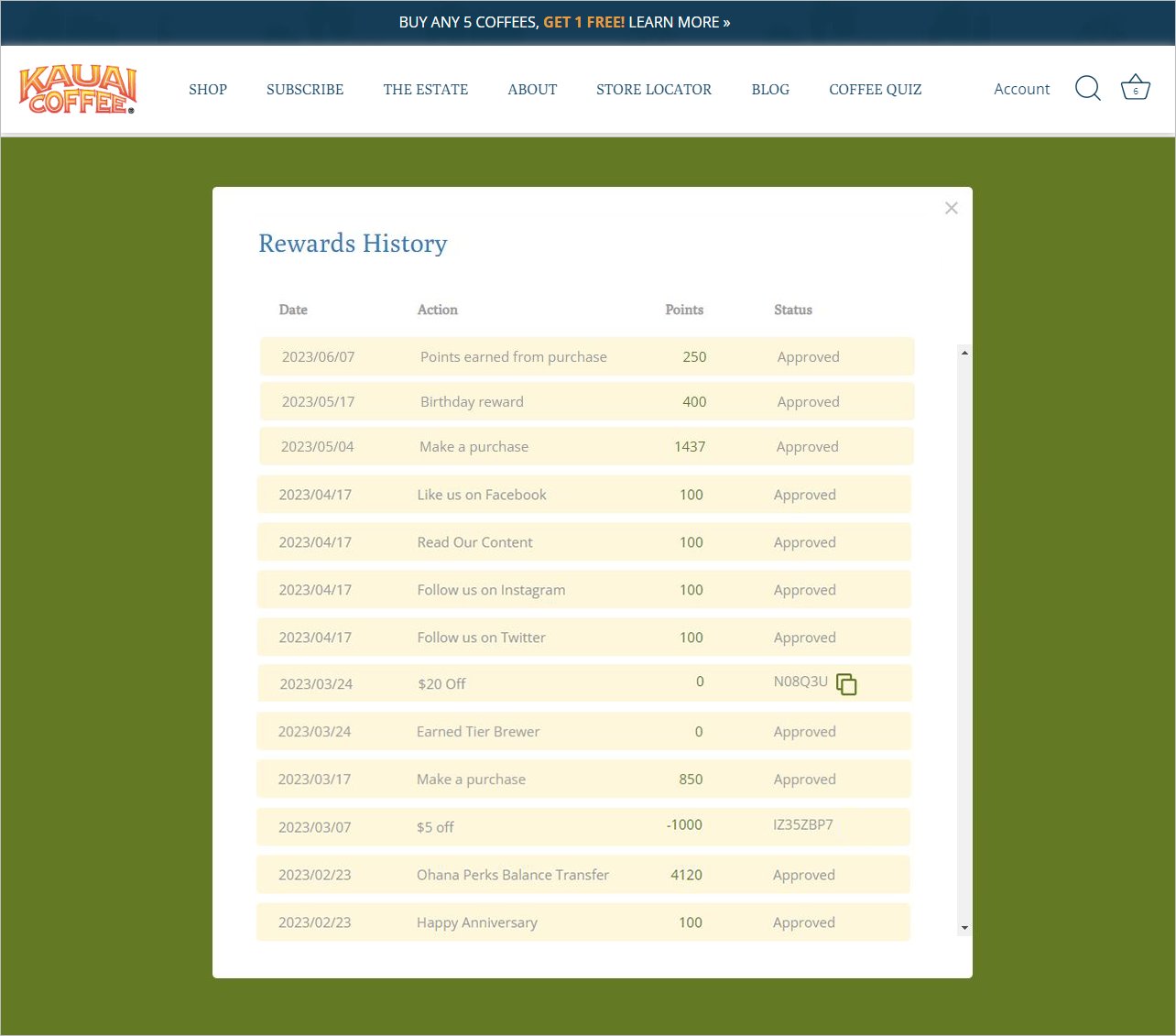
Note:
- Points expire 12 months from the last purchase.
- Ohana Perk Points are awarded once your purchase has shipped.
- Redemptions are limited to one reward per order.
- Ohana Perk Points can only be earned and redeemed online.
- Free Shipping Reward Is Not Applicable For International Shipments
- See FULL TERMS & CONDITIONS
If you have any further questions or concerns regarding Ohana Perks rewards history, please contact us through the online chat located at the bottom of this page.
