How do I access my account?Updated 2 years ago
Below are the steps to access you account.
On a mobile device or smaller tablet:
- Sign in to your account by tapping on the hamburger menu.
- Next tap on the Account link.
- On the login page enter your email address and password, if you've forgotten the password you may reset it by tapping on the Forgot your password link.
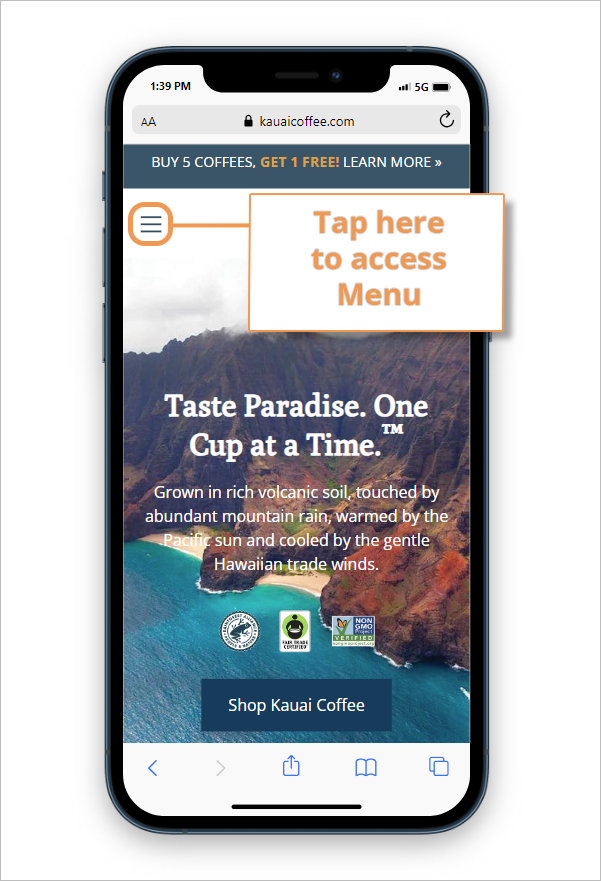 | 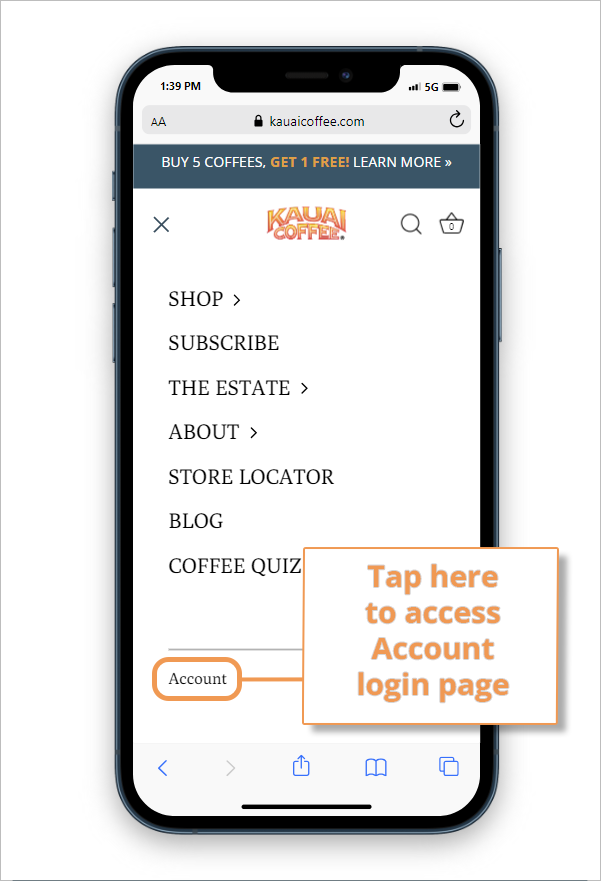 |  |
On a desktop computer or large tablet:
- Sign in to your account by clicking on the Account link.
- On the login page enter your email address and password, if you've forgotten the password you may reset it by clicking on the Forgot your password link.
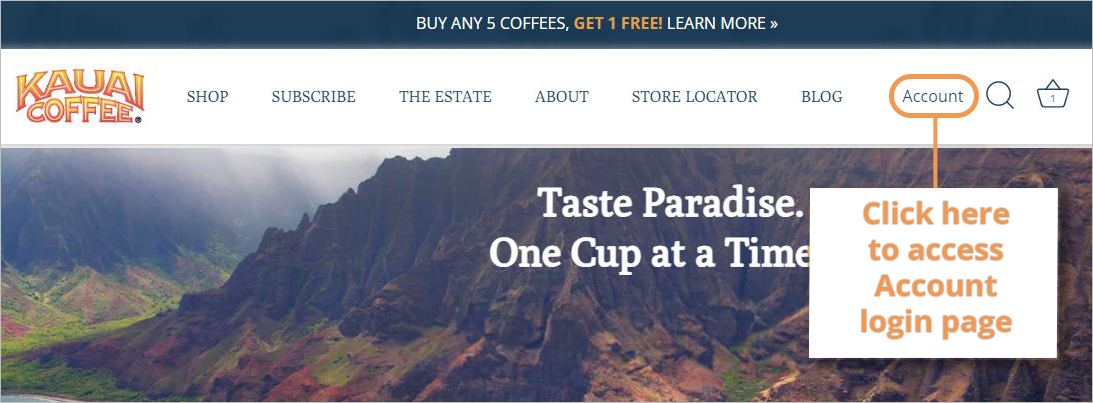
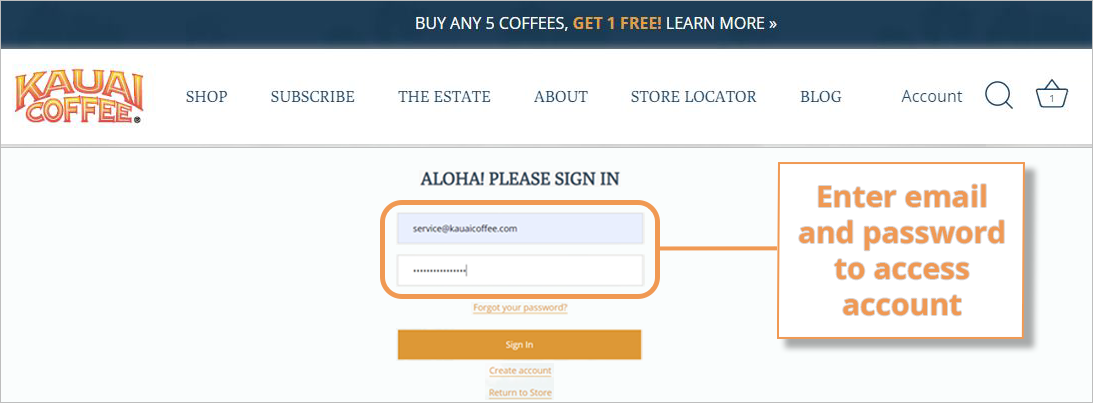
If you have any further questions about accessing your account, please don't hesitate to contact us through the online chat located at the bottom of this page.
