I'm about to run out of coffee, how can I get my order to ship ASAP?Updated a year ago
Below are the steps to have your next subscription order shipped immediately. In addition to changing this interval, you can also:
- Schedule orders to ship on specific dates
- Change the shipping interval between 1 - 16 weeks.
- Or skip shipments
- Or indefinitely pause your subscription.
Steps to have your next subscription order ship immediately:
- Sign in to your account by clicking on the Account link.
- Once you have signed in and are on the Account page, click on the Subscriptions link.
- On the Manage Your Subscription page, click on the Place order now button in the Billing schedule menu.
- The popup menu provides three options; most choose option 2:
Note: clicking Option 1 or 2 will immediately process your next subscription order- Option 1 - Place an order now. This will process an order immediately and keep the existing schedule. For example, if your next subscription order is shipping in 2 weeks, this option will keep that schedule.
- Option 2 - Place an order now & reset the billing schedule. This will immediately process an order and adjust the billing schedule based on the shipping interval (1 - 16 weeks) that you previously chose. For example, if your next order was scheduled to ship in 2 weeks and you receive coffee every 4 weeks, this order will get pushed back 4 weeks.
- Option 3 - Wait I changed my mind. This will cancel the change and take you to the previous menu.
Note during sales events and holidays times it may take a few additional days for your order to ship.
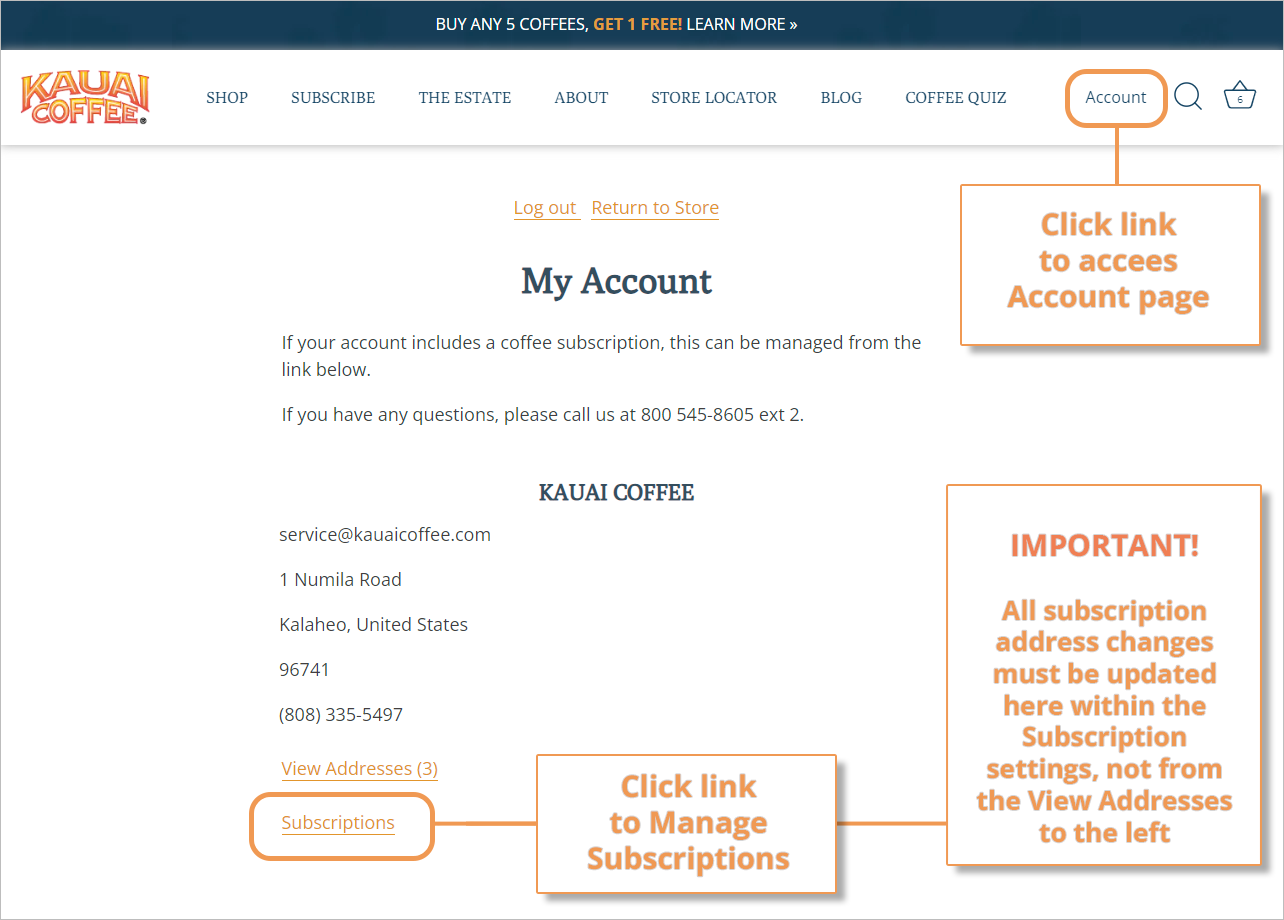
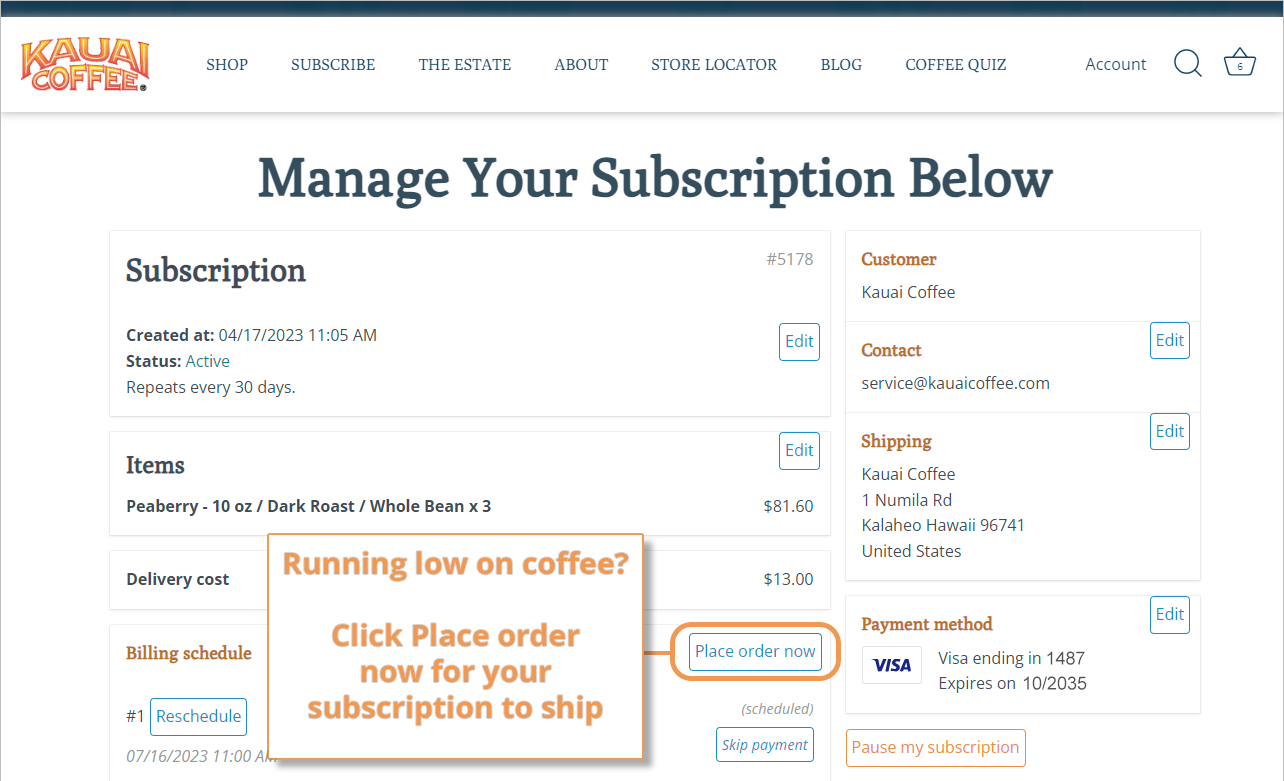
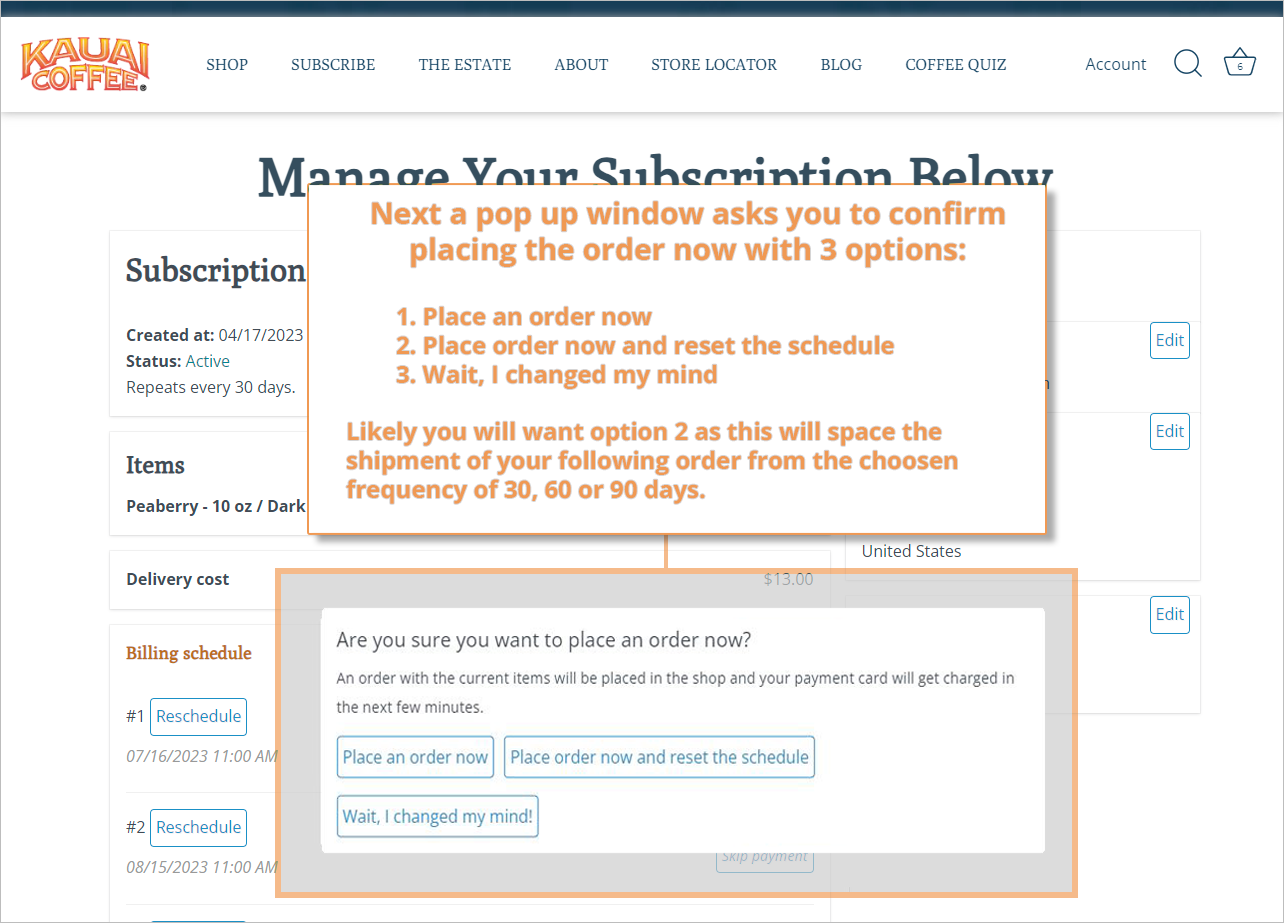
If you have any further questions about processing your next subscription order ASAP, please don't hesitate to contact us through the online chat located at the bottom of this page.
