Where can I adjust the quantities in my subscription?Updated 2 years ago
Yes, you can change quantities on the items you subscribe to. Follow the steps below to change quantities:
- Sign in to your account by clicking on the Account link.
- Once on the Account page, Click on Subscriptions.
- On the Manage Your Subscription page, click on the Edit button in the Items menu
- Next, click on the quantity box, right of the item, and change to the desired quantity. Confirm the changes by clicking on the Save button.
In addition, you can add a one-time purchase, add new subscription items, change the grind option, and remove items.
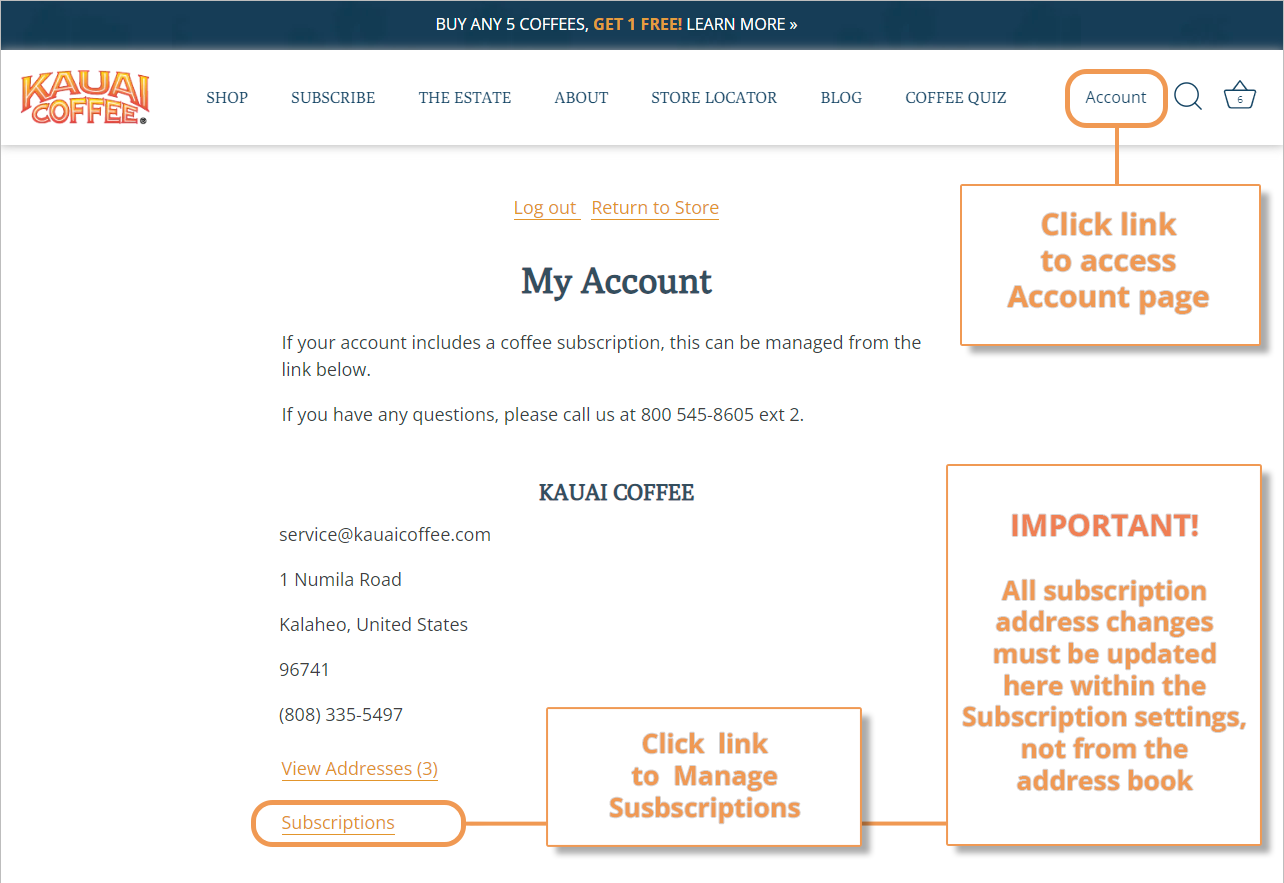
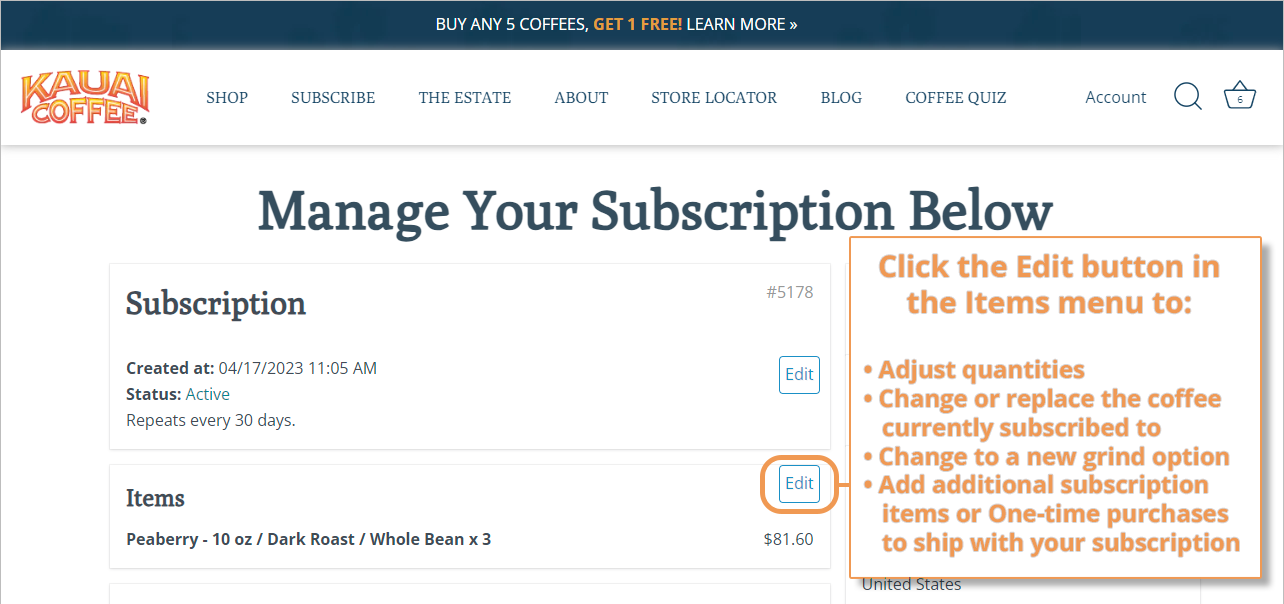
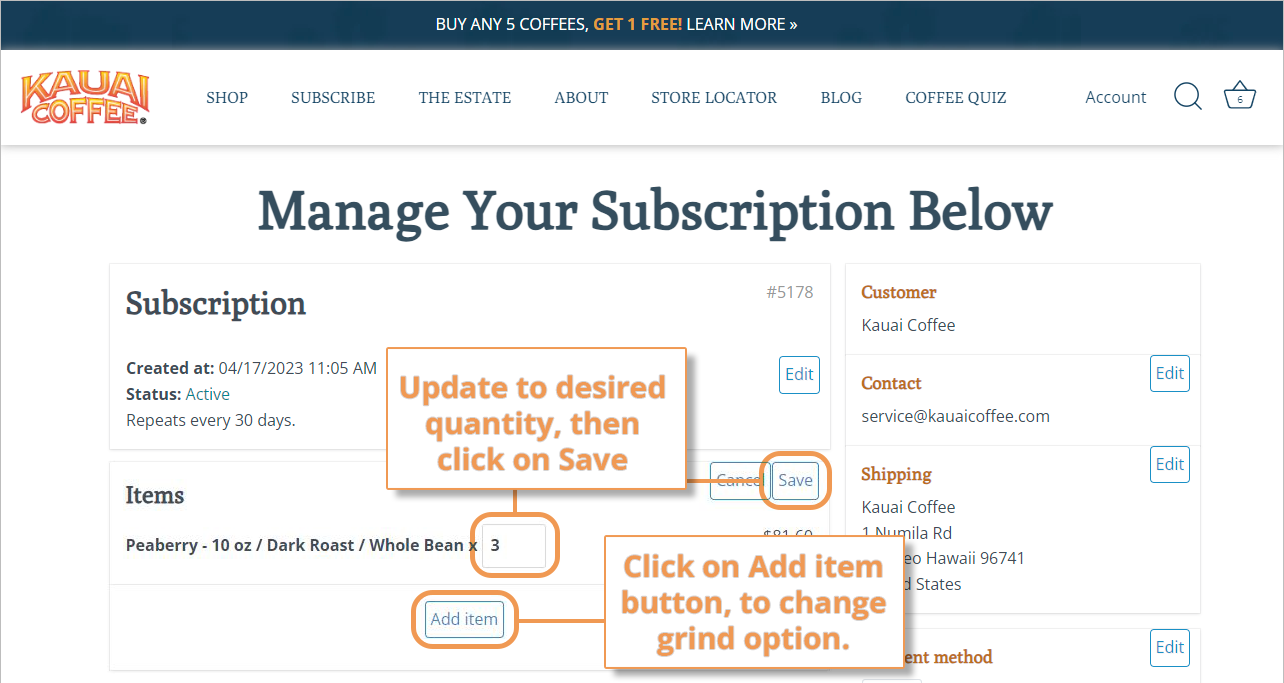
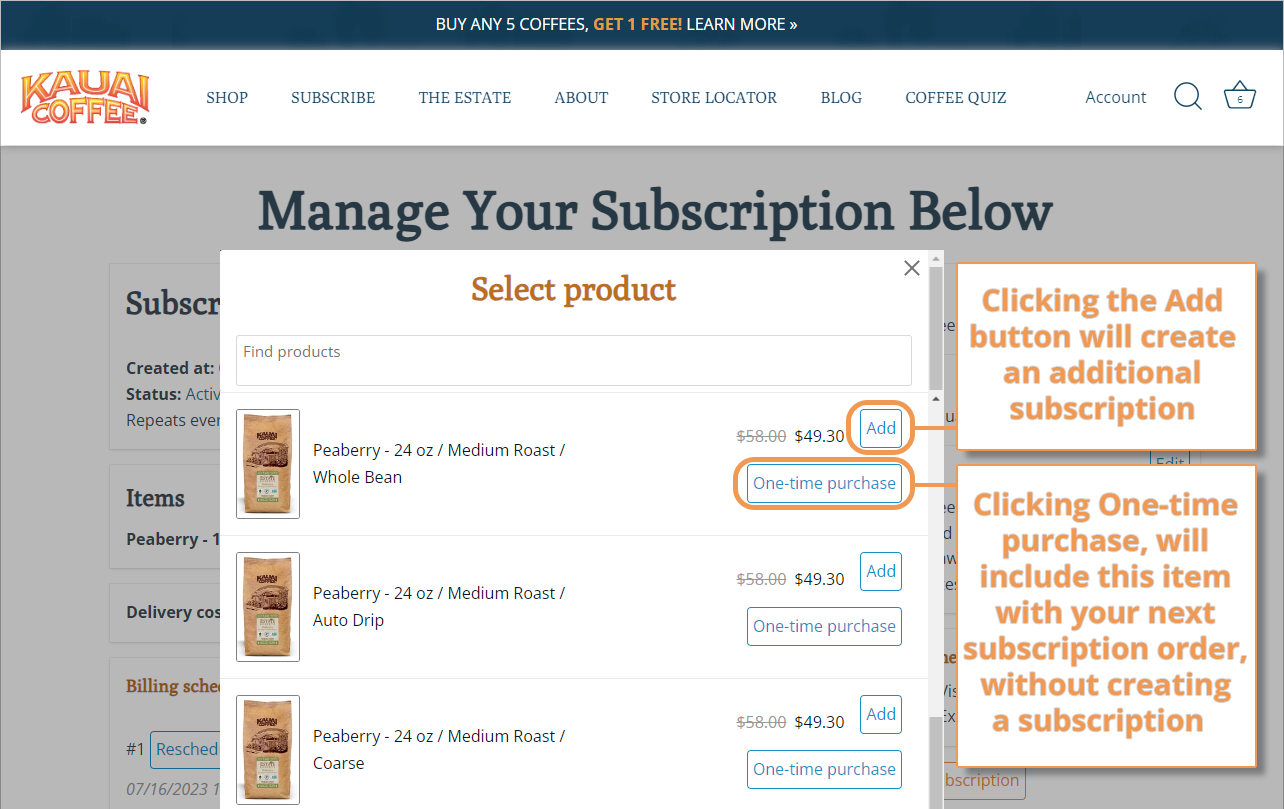
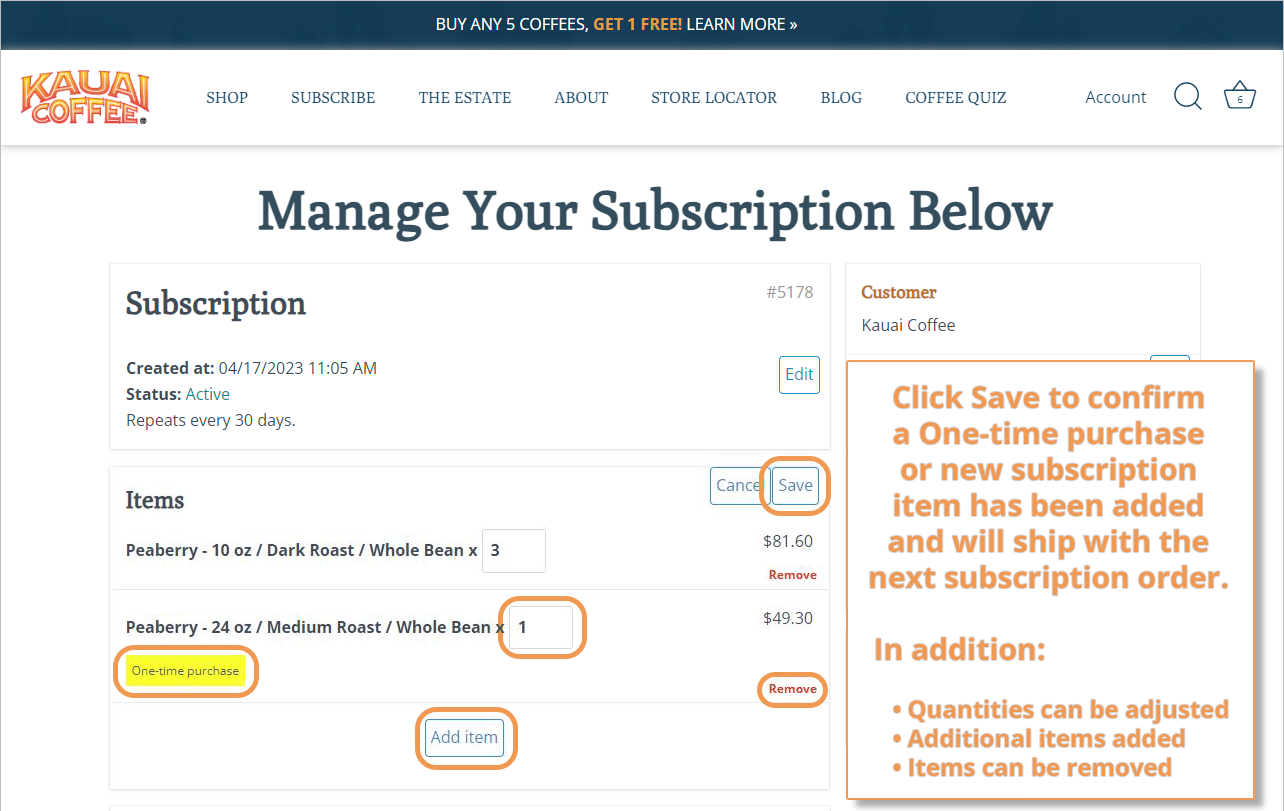
If you have any further questions or concerns about updating quantities on your subscription, please don't hesitate to contact us through the online chat located at the bottom of this page.
