Where do I update the shipping address of my subscription?Updated 2 years ago
Follow the steps below to update the shipping address for your subscription:
- Sign in to your account by clicking on the Account link.
- Once you have signed in and are on the Account page, click on the Subscriptions link.
- On the Manage Your Subscription page, click on the Edit button in the Shipping menu.
- On the popup menu, make your address updates and click the Save button and you are all set!
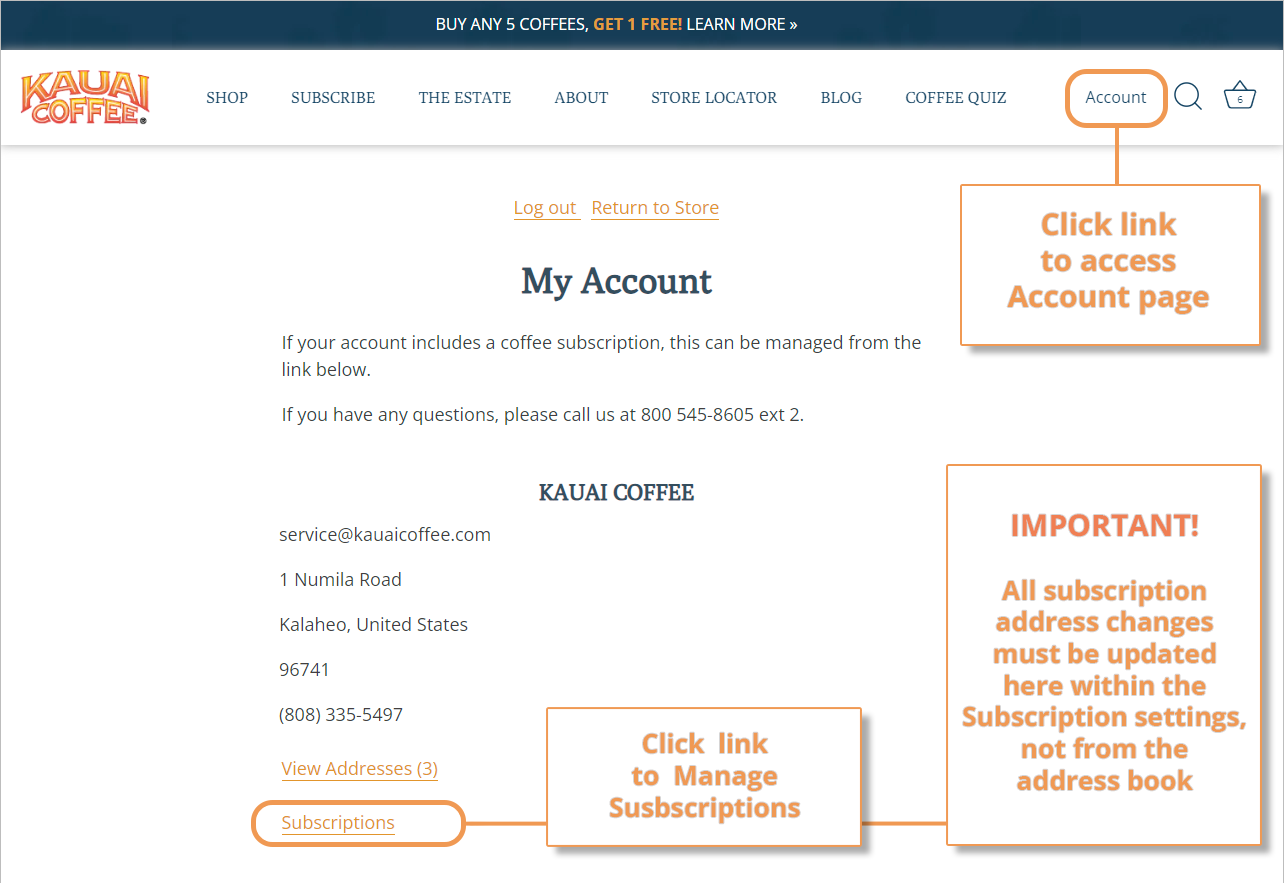
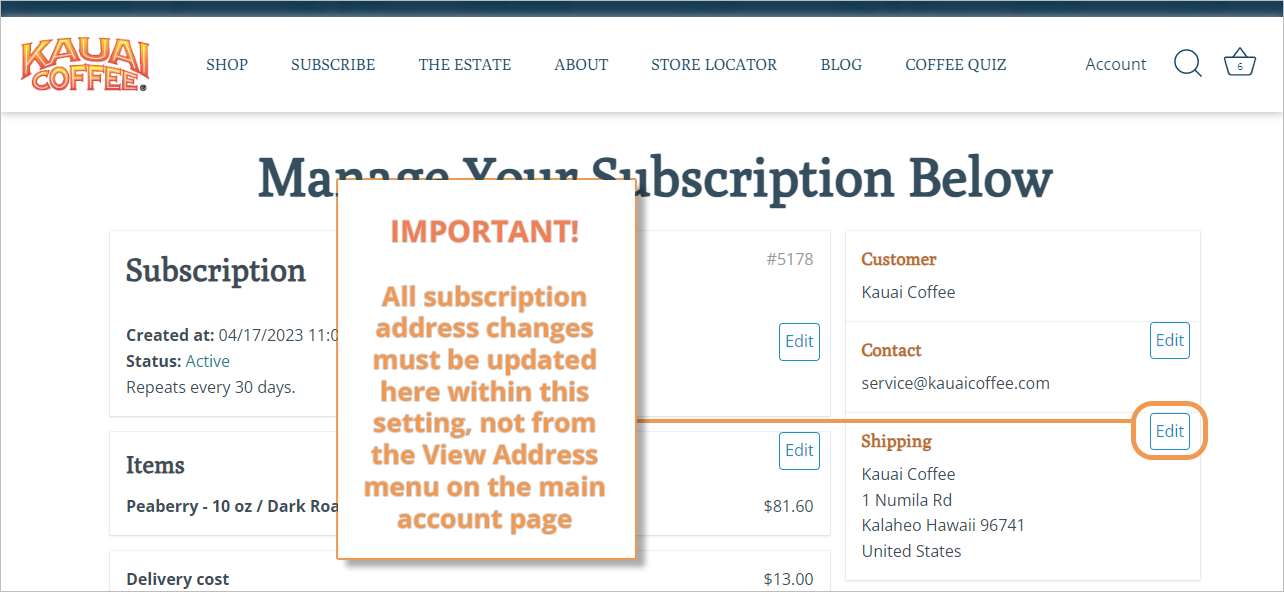
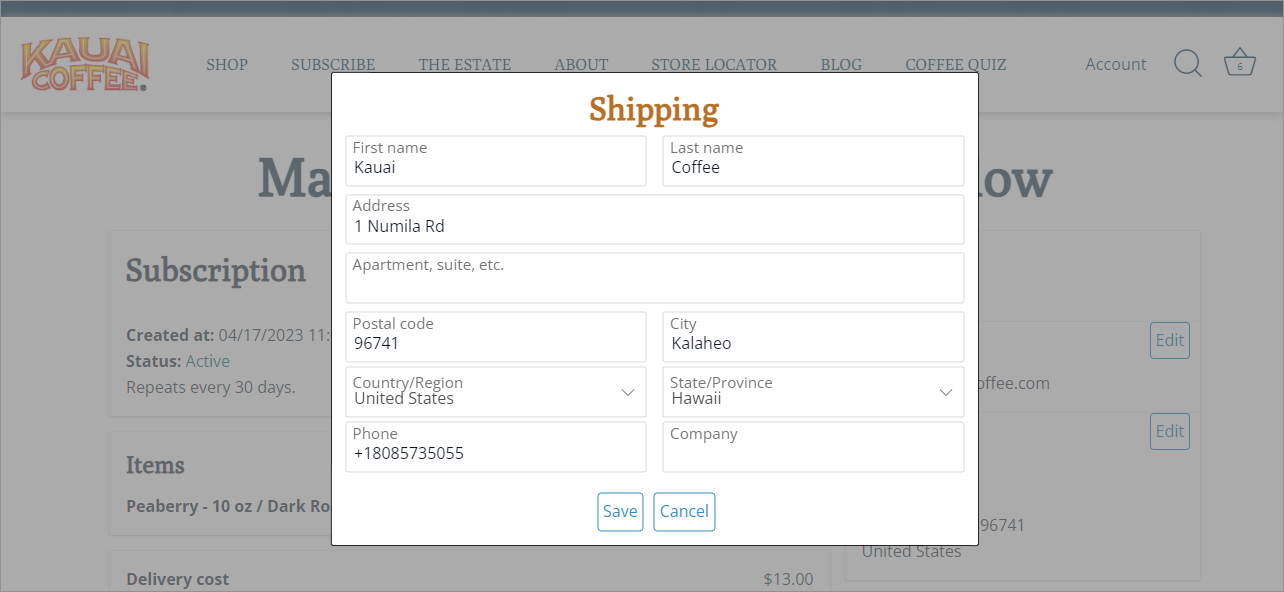
If you have any further questions or concerns about updating your subscription address, please don't hesitate to contact us through the online chat located at the bottom of this page.
